22 Jul
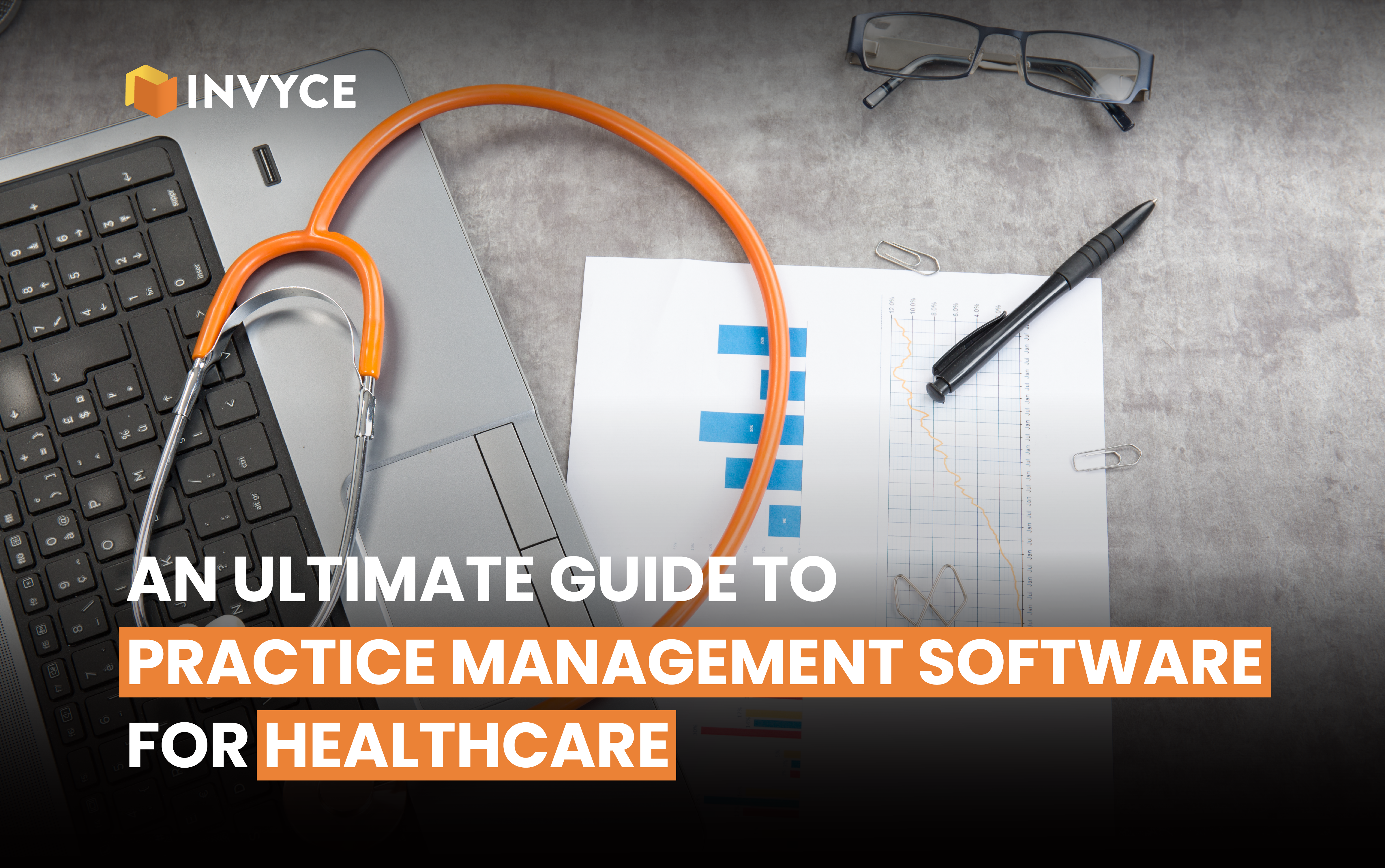
In the healthcare sector, properly managing a medical practice is essential for delivering high-quality patient care and maintaining operational excellence. Practice management software (PMS) plays a crucial role in simplifying administrative and clinical tasks, enabling healthcare providers to dedicate more time to patient care. This article explores the advanced features of practice management software, its various types, benefits,
Understanding Practice Management Software
Practice management software (PMS) is an essential tool that integrates a wide range of functions into a single, consistent system. This software improves the efficiency and accuracy of various administrative tasks within healthcare practice, ultimately improving overall operations and patient care. By automating routine tasks such as scheduling, billing, and patient follow-ups, PMS reduces administrative burdens on staff, allowing them to focus more on patient interactions.
Additionally, the software provides advanced reporting and analytics tools, offering valuable insights that support data-driven decision-making and continuous improvement.
Key Components of Practice Management Software
1. Patient Management
Effective patient management is crucial for any healthcare practice. Advanced PMS allows tracking of patient demographics, diagnoses, and visit histories seamlessly. It uses standardized coding systems such as HCPCS, CPT, and ICD, ensuring all patient information is accurately recorded and easily accessible, thus facilitating efficient billing processes and accurate record-keeping.
2. Appointment Management
Managing appointments efficiently is essential for maximizing a practice’s capacity. PMS offers robust tools for scheduling, allowing for custom schedules for each practitioner, management of appointment durations, and handling cancellations efficiently. Automated reminders sent via SMS or email help reduce no-shows, ensuring a steady flow of patients and optimized use of time.
3. Billing and Payment Management
Billing errors can be a significant drain on resources. Advanced PMS automates the billing process, from data collection to insurance claims, reducing the risk of errors. Real-time insurance verification and claims tracking ensure that reimbursements are processed quickly and accurately, improving your practice’s cash flow and financial health.
4. Reporting and Analytics
Data-driven decision-making is a cornerstone of modern healthcare practices. PMS offers comprehensive reporting and analytics tools, providing insights into various aspects of your practice. You can generate customized reports on financial performance, patient outcomes, and scheduling efficiency. These insights help identify areas for improvement and optimize your practice’s operations.
5. Integration with EHR
Seamless integration between PMS and Electronic Health Records (EHR) is essential for efficient data management. This integration allows real-time access to patient records, reducing manual data entry and minimizing errors. It ensures that all patient information is up-to-date and easily accessible to healthcare providers, enhancing the quality of care.
Types of Practice Management Software
Here are the types of practice management software.
On-Premise Practice Management Software
On-premise PMS is installed locally on servers within the healthcare facility. This setup provides full control over the software and data. It requires significant upfront investment in hardware and ongoing maintenance by IT staff, making it suitable for larger practices with powerful IT support.
Cloud-Based Practice Management Software
Cloud-based PMS is hosted on remote servers and accessed via the Internet. It offers lower initial costs and scalability, making it ideal for small to medium-sized practices. Cloud-based systems provide flexibility to grow with your practice, accommodating increasing patient loads without significant additional expenses.
Specialty-Specific Practice Management Software
Specialty-specific PMS is designed to meet the unique needs of specific medical specialties, such as dermatology, cardiology, or mental health. These systems include specialized tools and workflows, reducing the need for extensive customization and improving workflow efficiency for specialty practices.
Integrated Practice Management and EHR Software
Integrated PMS combines practice management functions with EHR capabilities in a single system. This integration reduces duplicate data entry and streamlines workflows across administrative and clinical functions, providing a comprehensive view of patient information and enhancing care coordination.
Open Source Practice Management Software
Open-source PMS provides access to the source code, allowing extensive customization. It is typically free or available at a lower cost but requires significant technical expertise to implement and maintain. Open-source PMS is suitable for practices with strong in-house IT capabilities.
Benefits of Practice Management Software
Increased Efficiency
By automating routine tasks, PMS frees up your staff to focus on patient care. Automated billing processes reduce time spent on manual data entry and error correction. Scheduling tools ensure that appointment slots are optimally filled, reducing downtime and improving patient flow.
Improved Patient Care
PMS improves patient care by providing healthcare providers with quick access to accurate patient information. This access allows for better-informed decision-making and more personalized care. Streamlined administrative processes mean providers can spend more time with patients rather than on paperwork.
Cost Savings
Implementing a PMS can lead to significant cost savings. Automation reduces the need for additional administrative staff, lowering payroll expenses. Efficient billing processes minimize the risk of denied claims and ensure timely reimbursements. Over time, these savings can offset the initial investment in the software.
Improve Data Security
Data security is crucial in healthcare. PMS ensures compliance with regulations like HIPAA by providing powerful data protection measures. Features like encryption and secure access controls protect sensitive patient information from unauthorized access and data breaches.
Scalability
Cloud-based PMS solutions can easily scale to accommodate increased patient volumes and additional providers. This flexibility ensures that your practice can expand without the need for significant investments in new infrastructure
How to Choose the Right Practice Management Software
Assess Your Needs
Start by identifying the specific issues your practice is experiencing. Are you having trouble with appointment scheduling, billing errors, or patient record management? Knowing what you need will help you find Practice Management Software (PMS) that effectively solves these problems.
Research and Compare
Explore different PMS options and compare them carefully. Look for software that is easy to use and provides good training and support. Choose vendors with experience in your field and positive reviews from similar practices. This will help you find a solution that fits your practice’s requirements.
Evaluate Integration Capabilities
Make sure the PMS can work with your existing systems, especially your Electronic Health Record (EHR) system. Integration is key to smooth data management and reducing manual data entry. Check if the software supports interoperability to ensure different systems can work together efficiently.
Conclusion
Practice management software is a powerful tool for improving the efficiency and effectiveness of healthcare practices. By simplifying administrative tasks, improving patient care, and providing valuable insights through advanced reporting and analytics, PMS can transform the way you manage your practice. For SMEs, in particular, the benefits of implementing a PMS are numerous, from cost savings to improved scalability. By carefully selecting a solution that meets your needs, you can optimize your practice’s operations and focus on delivering high-quality patient care.
Marjina Muskaan has over 5+ years of experience writing about finance, accounting, and enterprise topics. She was previously a senior writer at Invyce.com, where she created engaging and informative content that made complex financial concepts easy to understand.
Related Post
Copyright © 2024 – Powered by uConnect



Marjina Muskaan