10 Jul
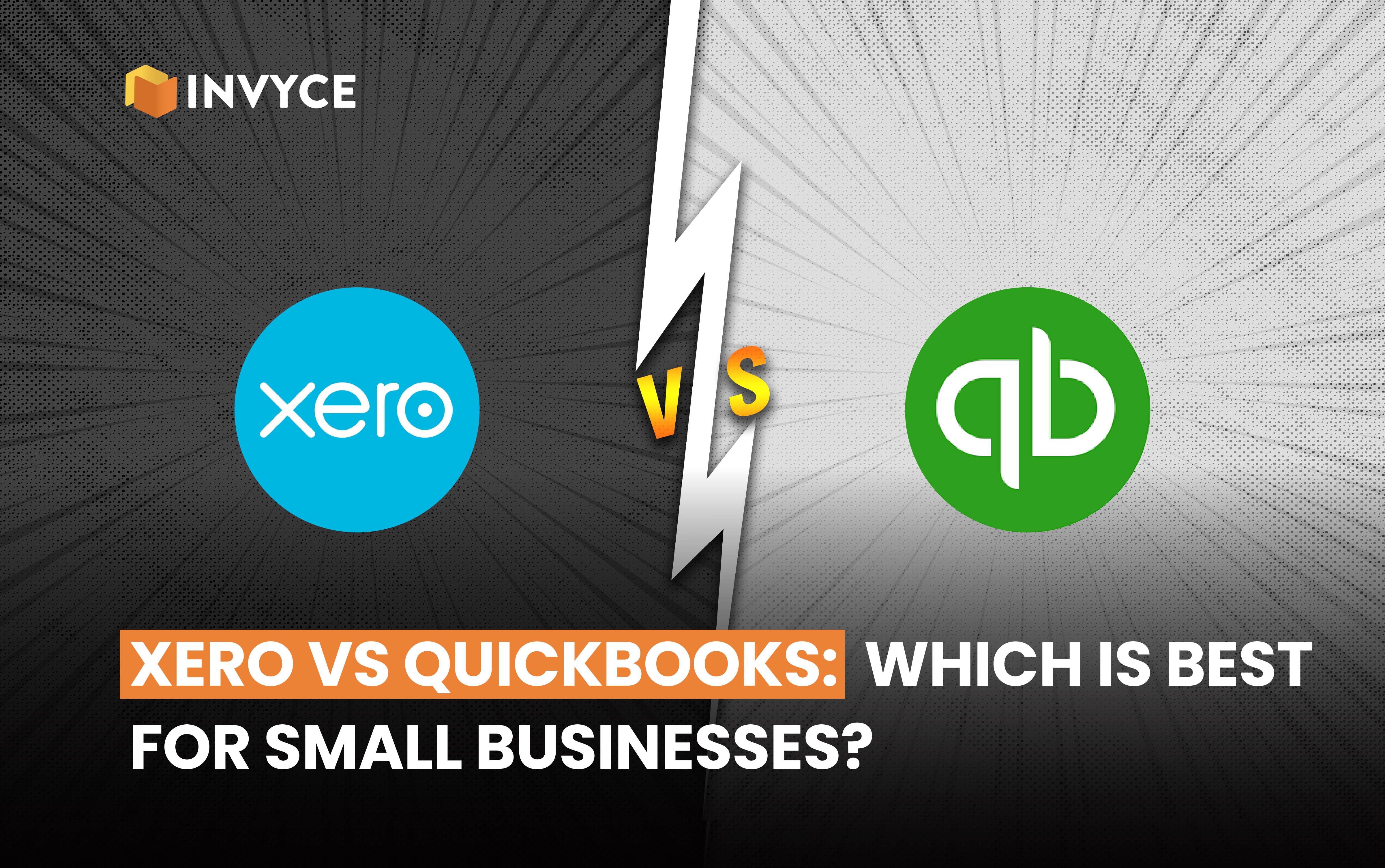
Choosing the right accounting software for your small business is crucial. During your search, you’ll likely come across Xero and QuickBooks. These platforms are leaders in the accounting software space, known for their features and integrations that streamline accounting operations.
To help you decide between Xero and QuickBooks, let’s take a closer look at each platform to see how they compare.
Table of Contents
Overview of Xero and QuickBooks
Xero and QuickBooks are both cloud-based accounting solutions designed to manage finances for small businesses. Xero, founded in 2006, is known for its user-friendly interface and strong integration capabilities. QuickBooks, developed by Intuit, has been a market leader for decades, offering a wide range of features suitable for businesses of all sizes.
Pricing
Xero offers three pricing tiers:
- Early: $15 per month, ideal for new businesses. It includes 20 invoices and five bills per month.
- Growing: $42 per month, suitable for small businesses. It removes the invoicing and bill-paying limits and adds bulk transaction reconciliation.
- Established: $78 per month, includes all features such as multicurrency support, project tracking, and advanced analytics.
QuickBooks has four plans:
- Simple Start: $30 per month, handles basic accounting tasks.
- Essentials: $60 per month, adds bill paying, and time tracking, and allows up to three users.
- Plus: $90 per month, offers advanced inventory management and project profitability tracking for up to five users.
- Advanced: $200 per month, includes batch invoicing, advanced reporting, and access for up to 25 users.
Verdict: Xero offers more predictable pricing with unlimited users at any plan, while QuickBooks’ costs increase with added features and users.
Features and Integrations
Xero excels in integration capabilities, connecting with over 1,000 business apps. This makes it a versatile choice if you want to create a cohesive business ecosystem. Xero’s invoicing process is straightforward, allowing customization and automation of invoices.
QuickBooks offers over 750 integrations and includes industry-specific features and reports. It provides a highly flexible invoicing system with seamless payment processor integration.
Verdict: QuickBooks is better for businesses needing detailed financial data tracking and custom reporting, while Xero is ideal for those who want straightforward, user-friendly accounting software with extensive integration options.
Ease of Use
Xero is praised for its clean and intuitive interface, making it easy to navigate even for those with limited accounting knowledge. Its dashboard is customizable to fit your preferences.
QuickBooks, while also user-friendly, has a more robust set of features that can make the interface seem cluttered to new users. However, once you get used to it, QuickBooks provides a comprehensive toolkit for handling complex accounting tasks.
Verdict: Xero offers a simpler and more intuitive user experience, while QuickBooks provides more features, which can take time to learn.
Customer Support
Xero offers 24/7 online support through email and live chat. It also has a comprehensive knowledge base and community forums.
QuickBooks provides phone support during business hours and 24/7 chat support for its higher-tier plans. It also has a vast library of tutorials, webinars, and a community forum.
Verdict: QuickBooks offers more support options, including phone support, which can be beneficial if you prefer direct communication.
Comparing Mobile App, Security, and Scalability of Xero and QuickBooks
Mobile App
In today’s mobile world, access to your accounting software on the go is essential. Xero’s mobile app is highly rated for its functionality and ease of use. You can manage invoices, reconcile bank transactions, and capture receipts with your phone’s camera. QuickBooks also offers a powerful mobile app that allows you to perform a wide range of accounting tasks from your smartphone or tablet. The app includes features like mileage tracking, expense management, and sales tracking.
Verdict: Both Xero and QuickBooks offer robust mobile apps, but Xero’s app is slightly more user-friendly.
Security
Security is a paramount concern when dealing with sensitive financial information. Xero uses multi-layered security, including two-step authentication and encryption, to ensure your data is safe. QuickBooks offers robust security measures, including 256-bit SSL encryption, regular security updates, and multi-factor authentication. It also provides detailed security logs and customizable access controls.
Verdict: Both Xero and QuickBooks take security seriously, offering comprehensive measures to protect your data.
Scalability
As your business grows, your accounting needs will become more complex. Xero is designed with scalability in mind, making it easy to add new users and integrate additional apps as your business expands. QuickBooks is known for its scalability, providing advanced features and integrations that can support your business as it grows. Its various plans can accommodate the needs of startups, small businesses, and large enterprises.
Verdict: QuickBooks is better for businesses with complex needs and plans for significant growth, while Xero is ideal for small to medium-sized businesses looking for straightforward scalability.
Conclusion
Choosing between Xero and QuickBooks depends on your business’s specific needs. If you prioritize ease of use, affordability, and extensive integration options, Xero is a great choice for small to medium-sized businesses. Its intuitive interface and mobile app make it convenient for business owners on the go.
However, if your business requires more advanced features and you are willing to invest time in learning the software, QuickBooks offers robust reporting, industry-specific features, and scalability, making it ideal for managing detailed finances.
Ultimately, both Xero and QuickBooks provide excellent accounting solutions, and your choice should be based on the features that matter most to your business and your budget. Investing in the right accounting software is essential for effective financial management and business success.
Marjina Muskaan has over 5+ years of experience writing about finance, accounting, and enterprise topics. She was previously a senior writer at Invyce.com, where she created engaging and informative content that made complex financial concepts easy to understand.
Related Post
Copyright © 2024 – Powered by uConnect



Marjina Muskaan